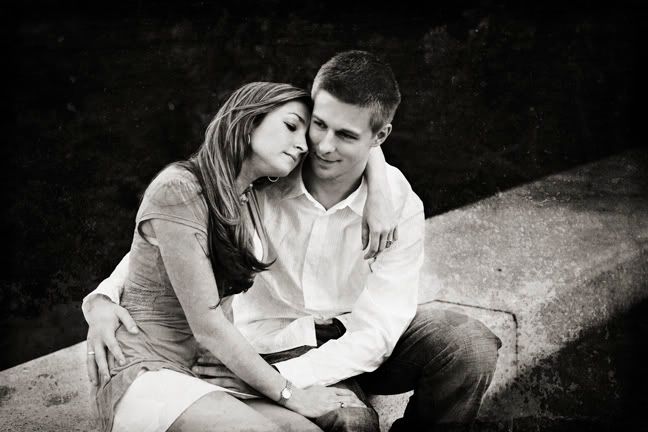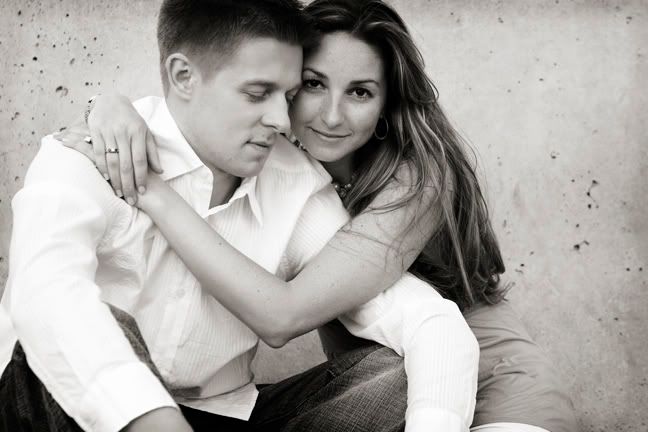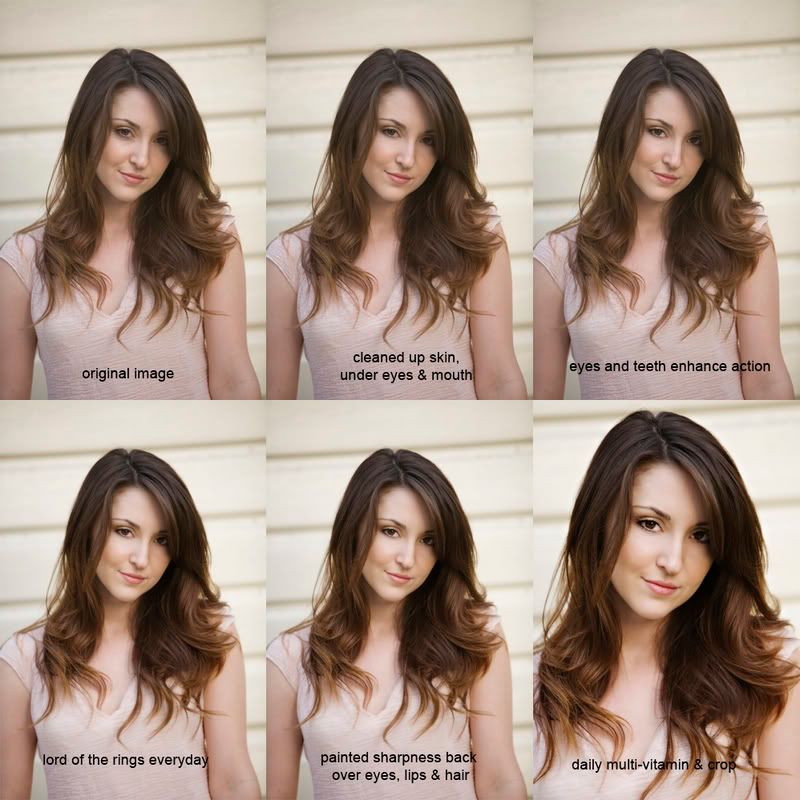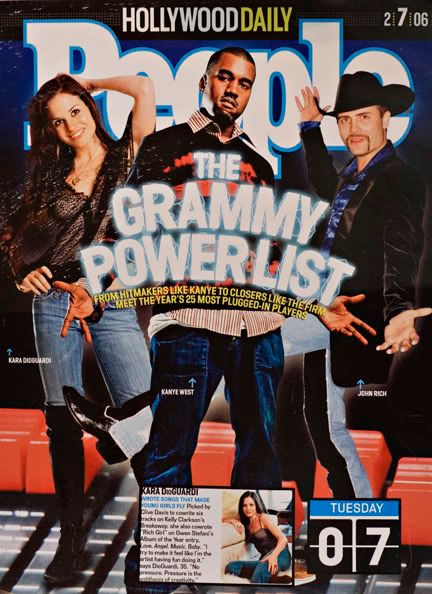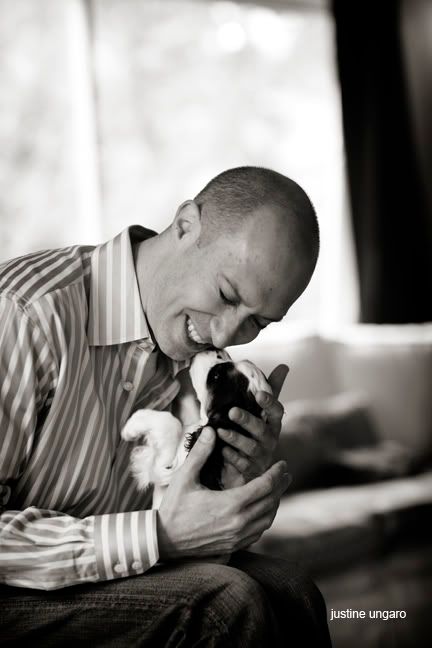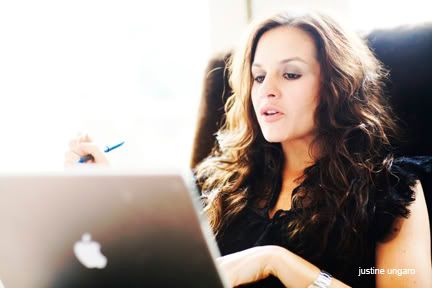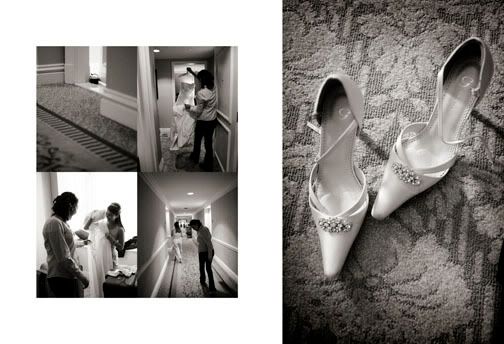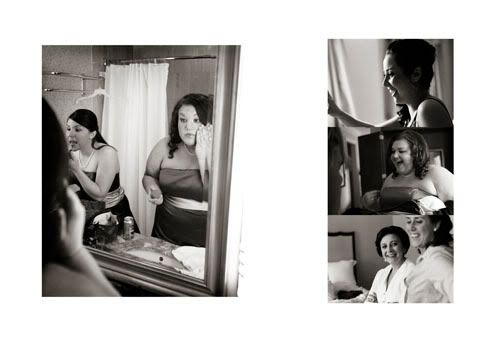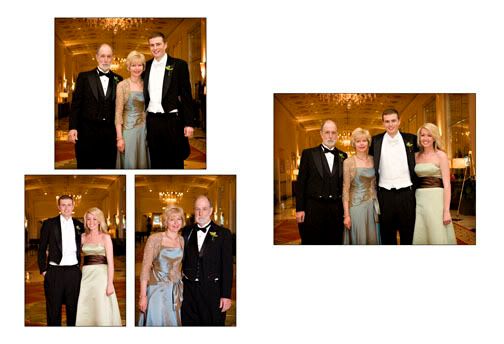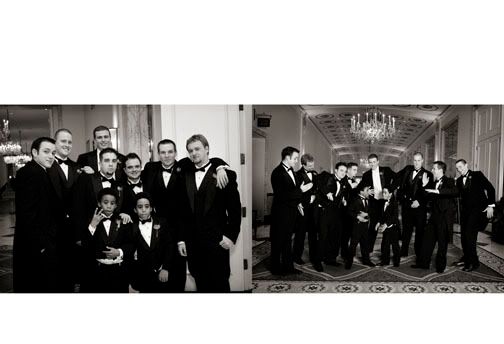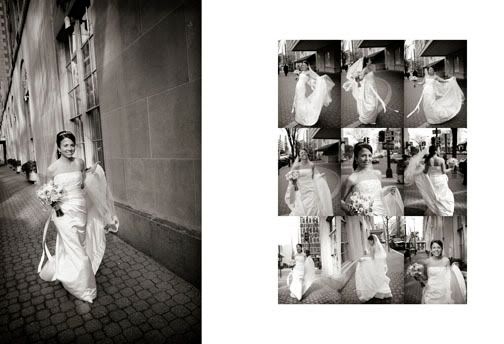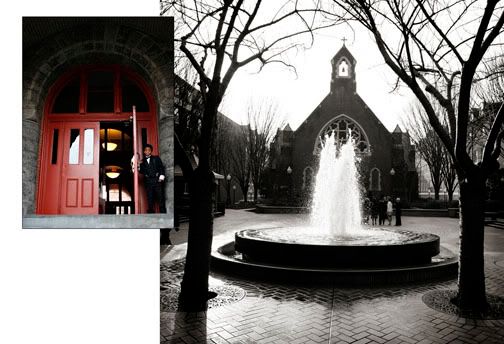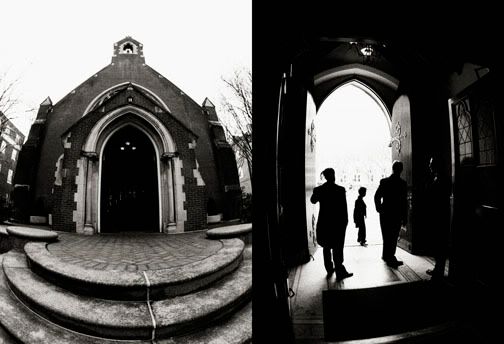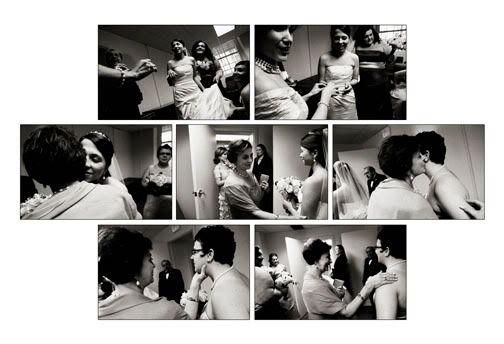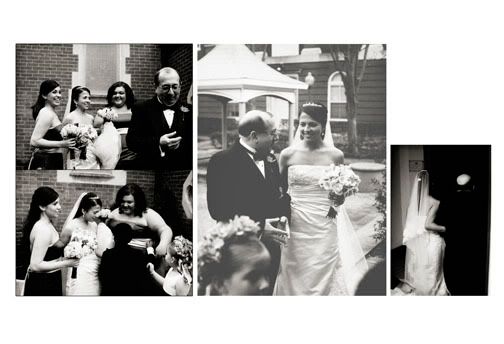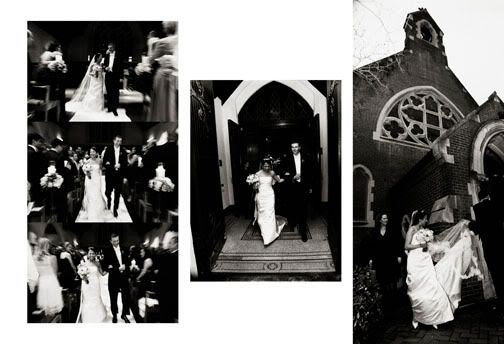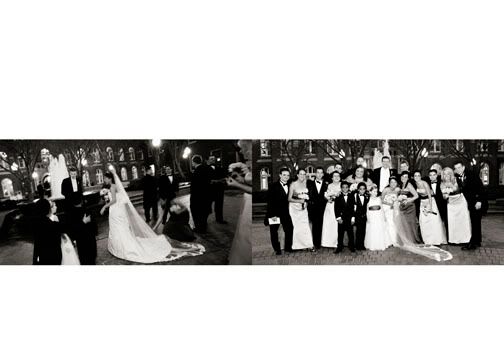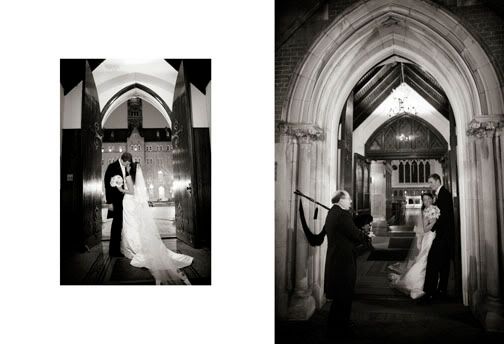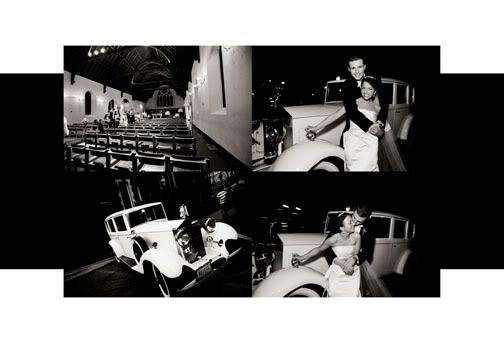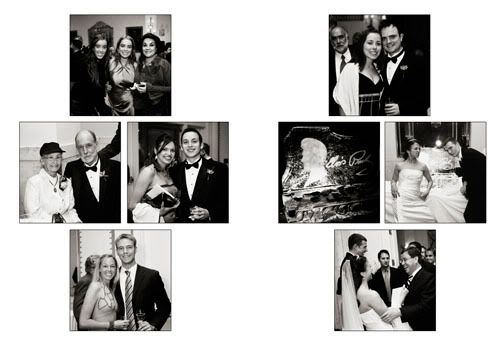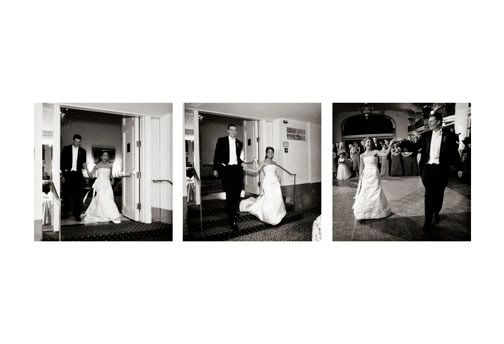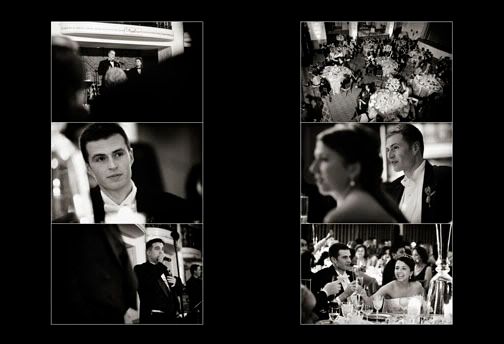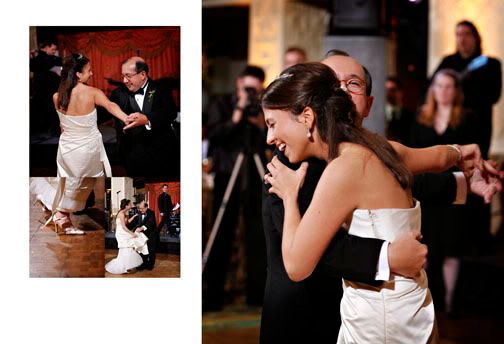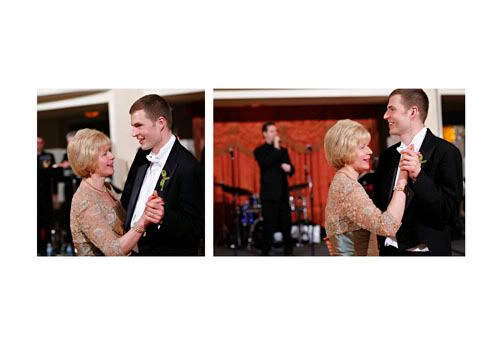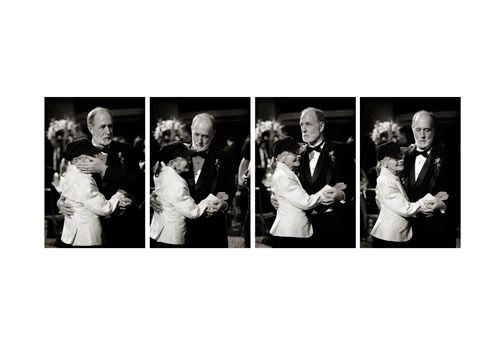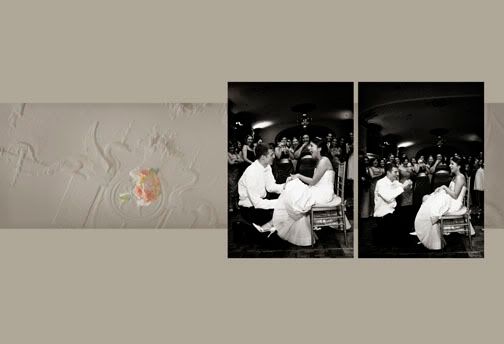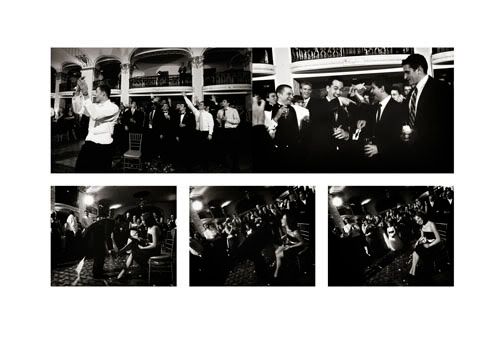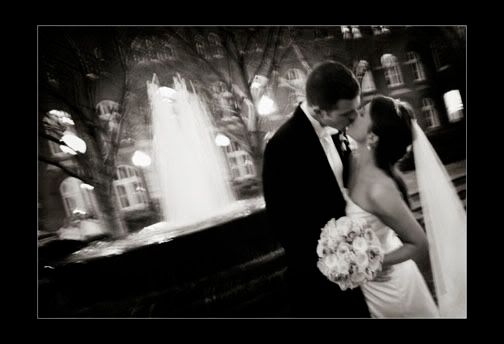RETOUCHING FOR BEAUTY
I checked with my friend Jackie to make sure she was okay with me using her as an example for a little lesson I've been wanting to do about how to retouch faces for beauty-type images. Obviously she said yes and since she's a beautiful girl anyway, it was very easy just to do a few things to make her headshots "pop" even more.

The first thing I did for this image (which I shot in raw on a Canon 5D with a 70-200 f2.8 lens) was to take a look to see what I could do to enhance it. The first thing I usually do with women (and we all have some issues) is to see what the skin needs in order to improve the overall image. That usual entails a little bit of work under the eyes and maybe cleaning up a few minor blemishes and softening every so slightly around the mouth. So on this image, I used the healing toolbrush to fix any little dots on her skin. Then I set the cloning stamp at about 15% opacity and sampled the skin on the cheek area. Then I ran it back and forth under her eyes a few times to take away any darkness and to soften the lines under the eyes just slightly. You want the person to look like themselves, only well rested and maybe a couple years younger. This was very slight with Jackie since she is young and beautiful to begin with.
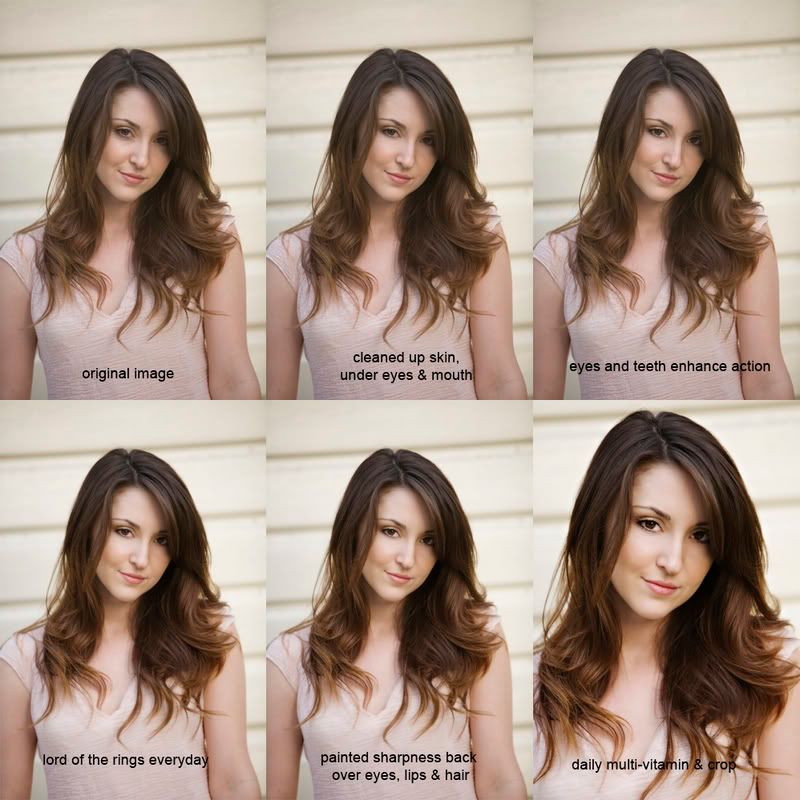
To proceed from here you need to have Kevin Kubota's Photoshop actions, you can get them at http://kubotaworkshops.com/store/catalog/index.html. You can also do everything on here the long way in PS if you're REALLY good (which I'm not) but it also takes longer. I recommend investing in actions or making your own in order to save lots of time.
So, the next thing I did was to take a look at her eyes, I wanted them to pop out at you a little bit more. So I used the "eyes & teeth enhance" action to whiten and desaturate her eyes just a little bit, then I reduced the opacity of that layer a little bit until I thought it looked natural. Using the same action, I also darkened her eyeliner just slightly. Then flattened the image.
Next, I applied the "lord of the rings everyday" action which is one of my favorites. This applies a softening look to the whole image. However, I only want her skin to look soft and creamy and not the whole image. So, I selected the eraser brush set at about 40% opacity and then erased the softening wherever I wanted the image to be sharp...her eyes, eybrows, lips and hair. At this point the real retouching is done and I just wanted to add a tiny bit of contrast and sharpening to the image. I do this with the "daily multivitamin" action. At this point the image looks fabulous but I also wanted to crop in a little closer to improve the composition and so that the focus is on just her face.
In the version at the top, I also took it one step further by adding Marcus Bell's "sepia halftone" action to bring the color down a little bit. Marcus is an incredible Australian photographer. His actions are available for sale at http://www.studioimpressions.com.au
Feel free to ask questions and leave a comment if you're interested in seeing more lessons like this...
Labels: headshot, lesson, Retouching